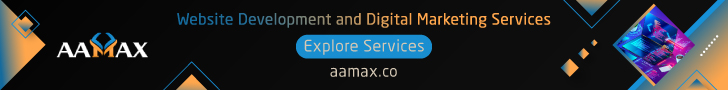If you’re having trouble with your car and you want to reset its computer without disconnecting the battery, here’s an easy way to do it that works in most cars. First, locate the fuse box – it should be near your battery and look like a metal box with fuses inside of it. Locate the fuse marked ECM and/or Back-Up (this stands for electronic control module) and remove it from the fuse box. Now pump your car brakes a few times to make sure the ECM wiring fully discharges.
Step 1: Find your car’s computer
Different cars have different fuses. Some car makers, such as General Motors, give you a guide that tells you exactly which fuse is your car’s computer. Otherwise, search online to find out how to locate your computer fuse or circuit breaker—it may be easy, and it may not be. Either way, once you have found it, pull it out. A few pumps of your brakes will reset your computer without pulling off your battery. If you don’t know how to locate your fuse box or don’t want to mess with manually resetting computers without disconnecting batteries, take it into a shop and ask for help! The mechanics at many shops have been doing this for years, so they should be able to fix the problem quickly. If the problem persists after using the following steps, check your battery terminals are clean and tight first (don’t forget about ground cables!). It might also be worth having them test the alternator voltage.
Step 2: Get prepared
If you can remove a fuse, you’re already equipped to reset your car computer. Simply remove one of your car’s fuses that is marked ECM or Back-Up, and make sure to pump your brakes at least three times to drain out any remaining power. Then put in a new fuse and restart your engine. This process should take only a few minutes and is important if you want to prevent damage to computer components like sensors and anti-lock brakes.
Step 3: Remove the correct fuse(s)
Each fuse controls a different electrical function in your car, and it’s important to identify which fuse is used by your computer system. Many cars have an engine control module, or ECM for short, that is connected directly to one of their main fuses. If you are having trouble with your car’s electrical functions, like power windows or locks, you can use a multi-meter to determine if your fuse box has a fuse that isn’t blown.
A blown fuse means nothing will work, and an un-blown means something will work (but may not). Carefully open your fuse box cover and look at each of its labels.
Step 4: Pump the brakes
Most modern cars have a computer that controls how they run. In order to clear out its memory and reset it, you have to interrupt its flow of electricity. Simply pumping your brakes three or four times will usually do it (don’t worry about short-circuiting your ABS system brake fluid is an insulator). When you feel like you’ve pumped enough, pop opens your hood and pull out a fuse marked ECM or Backup. This will prevent any power from getting into your computers while you set them back to factory defaults.
Step 5: Wait 30 seconds
If your check engine light comes back on within 30 seconds of doing so, you have a code that’s set in memory and needs to be reset with a scanner. If it doesn’t come back on within 30 seconds, you either have a loose connection somewhere, or you did not pump your brakes hard enough. Repeat steps 3 and 4 until your light no longer comes back on.
Remember: If you suspect your problem is related to airbags or power steering, then pumping your brakes could potentially put yourself at risk of an accident, which would be much worse than any time wasted trying out different things under your hood! So if it doesn’t seem safe to do so, don’t mess with it!
Step 6: Replace Fuse
Reinsert your fuse, and don’t forget to switch it back on once you’re done. If you disconnected your battery, reconnect it by all of its terminals to their respective connectors. Clean up any messes, inspect anything removed or exposed, and reattach anything taken off, like battery cables. After cleaning up, drive your car for a few minutes to make sure everything is working, usually before hopping back in and driving away into that new-car smell sunset.
Step 7a – If it was necessary to remove multiple fuses, repeat steps 4-6 for each remaining fuse before proceeding to step 7b.
Start your car, then turn it off. Some manufacturers recommend leaving your car’s ignition on for a few minutes before disconnecting. This will allow any remaining electricity to dissipate from your computer’s memory. Write down all of your vehicle’s details, such as the serial number and odometer reading (you’ll want these for warranty purposes). Use a socket wrench to unscrew battery cable connections on both terminals. It may be necessary to remove multiple nuts before you can disconnect both terminals. If so, repeat steps 3-6 above between each nut.
Step 7b – Start your engine, take off, and enjoy!
If everything works well, start your engine, turn on your radio and enjoy! However, if you experience any problems (such as not being able to play CD’s), simply start up your car and reset the ECM again. If it still does not work properly after two resets, it may be time to take it in for a checkup from a professional mechanic. Or get rid of your old radio!
Conclusion
Most newer cars don’t require disconnecting your battery to reset their computer. Many of them can be reset by cycling through various items with a scan tool or using a unique key sequence while they are off. If you aren’t sure if you have one of these new vehicles, disconnecting your battery and waiting 30 seconds should clear any electrical memory-related issues. It’s good for your car anyway! Pump your brakes a few times to make sure it is fully discharged before attempting to start it again.