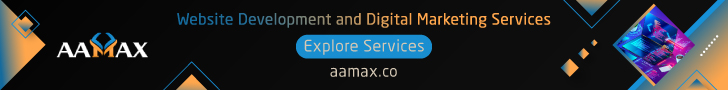The human brain is wired to notice changes in the environment. It’s part of what helps us detect danger and opportunities around us, helping us to survive longer than other animals on this planet. As designers, it’s important that we take advantage of our brain’s innate tendencies by creating processes that clearly indicate when and where things are changing, leading our clients through the process with little room for error or confusion. Here are some suggestions on how to create process book graphics that keep your clients engaged and informed, allowing you to design processes that get results.
Know What Makes a Great Process Book
A process book is a great way to communicate your ideas and designs to others. It can also help you to keep track of your progress and organize your thoughts.
Here are a few tips on how to make a great process book:
- Keep it organized- use headings, subheadings, and page numbers to keep things neat and tidy.
- Make it visually appealing- use colours, illustrations, and other design elements to make your book stand out.
- Use clear and concise language- avoid jargon and explain things in simple terms.
- Be detailed- provide step-by-step instructions so that anyone can follow along.
- Don’t be afraid to ask for help- for example, if you are stuck on how to present your ideas, a graphic design expert may be able to help.
In the end, the quality of your process book will depend on how much time and effort you put into it.
Understand the Client’s Needs
The first step is to understand the client’s needs. What are they looking for? What is their budget? How soon do they need the project completed? Once you have a good understanding of their needs, you can begin to put together a proposal. In your proposal, be sure to include an overview of the services that will be provided, such as design and layout.
Discuss any additional items that may be needed such as photography or illustration and note any costs associated with these items. Include in your proposal what stages will happen and when so that your client understands how long this process will take. If you want to go into more detail about each stage, include them in your proposal so they can easily refer back to it if needed.
Build a Template
The first step is to build a template. You can use Photoshop, Illustrator, or InDesign. I like to use Photoshop because it’s easy to use and you can do a lot with it. Plus, there are tons of tutorials online if you get stuck.
To make a template, you’ll need to create a few pages. I like to start with a cover page, followed by an introduction page. Then, I create a page for each step in the process. Finally, I add a resources page at the end.
On the cover page, include the title of your book and your name or the name of your company. You can also add a tagline or subtitle if you want. Next, add a few sentences describing what the book is about and why someone should read it.
On the introduction page, you should include more details about what your process entails. Include some examples of work that exemplifies this process as well as any challenges that might come up when completing this type of project. Give readers an idea of what they will learn from reading this book.
For every other page in your template, write a sentence or two explaining what will be included on that particular page and provide images from completed projects to help show how these steps look when completed.
Choose Fonts Wisely
The first step is to choose your fonts wisely. You want to make sure that the fonts you select are easy to read and not too small. You also want to make sure that the fonts you select are appropriate for the message you are trying to communicate. If you are unsure about which fonts to use, there are many resources available online that can help you select the perfect font for your project.
Don’t Forget About White Space
When you’re creating a process book, it’s important to keep in mind the use of white space. Too much clutter will make your design look busy and can be overwhelming for the reader. On the other hand, too little white space can make your design look unfinished. The key is to find a balance that makes your design both eye-catching and easy to read. One way to do this is by adding patterns or textures in between paragraphs. We love this graphic with colourful shapes in between text!
It’s also important to avoid text overload; try breaking up sentences into bullet points or bolding certain words for emphasis. Another idea is to use fonts that are large enough to read easily without making them overpowering.
Balance Text and Graphics
A process book is a portfolio of your work that shows how you think and how you solve problems. It should be well-balanced between text and graphics. Too much text will make it hard to follow, while too many graphics will make it look like a scrapbook.
The key is to use both mediums to complement each other and create a cohesive story. If the goal is to showcase different design styles or periods, then don’t mix them on one page. Keep the flow of the project consistent by grouping related pieces together on their own pages.
It’s important not to rely solely on visuals because people can’t touch or feel the projects in this type of presentation. Instead, use words to help them understand what they’re looking at through descriptions and detailed captions.
Optimize Images and Video
It’s important to make sure your images and videos are as optimized as possible before you start your process book. This means compressing them so they’re the smallest file size possible without sacrificing quality. You can use a free online tool like TinyPNG to do this. Once your images and videos are optimized, you can begin creating your process book.
Start by setting up an account on Canva (if you don’t already have one). There is no cost for this service and it has an easy-to-use interface with templates available for almost any type of design project.
Show Your Personality
You want your portfolio to show off your skills, but you also want it to reflect your personality. A great way to do this is to create a process book. This is a collection of your work that demonstrates how you approach projects, from start to finish. It’s a great way to show off your problem-solving skills and how you think through design challenges. Plus, it’s a fun way to add some personality to your portfolio.
Here’s how to make one:
- Brainstorm ideas for what topics you want to cover in your process book: Pick an area of graphic design or type of project where you feel like your skills are particularly strong.
- Create three different example pieces that demonstrate the type of work you might put in the process book: For example, if I’m designing logos, I might include examples of logos I’ve designed for businesses as well as ones I’ve created just for fun. If I specialize in branding, I might show how my brand has evolved over time. Or if typography is my speciality, I could include examples of fonts with tips on how to use them effectively and stylistically.
- Sketch out what the pages will look like: If you’re creating your own book (or commissioning someone else to), sketch out how you would lay out each page. Think about what content will go on each page – sketches or photos of work, text blocks with explanations of your thought process behind certain designs – then sketch them out so they’ll be ready when it comes time to build the book itself.
Don’t be afraid to break the rules
When it comes to design, there are a lot of rules. But that doesn’t mean you should be afraid to break them! In fact, sometimes breaking the rules can lead to some of the best designs. So, how do you make a process book graphic design?
Here are a few tips on how to make a process book graphic design:
- A good first step is sketching out ideas for the graphics and content
- Always keep in mind that not every project needs images or colour
- To avoid confusing your readers, use an order that makes sense for the content.
- Before making any decisions about how to format your pages, ask yourself Do I need all this information?
- It’s important to remember that every page will take up space and clutter up your document if you’re not careful
So how do you make a process book graphic design? The key is to keep all of these tips in mind while creating your own process book graphics.
To learn more about all of our products and services, head to our website today!
Conclusion
A process book is an important tool for any graphic designer. It helps to organize your thoughts and keep track of your progress on a project. Plus, it can be a great portfolio piece to show off your work to potential clients or employers. There are plenty of templates out there you can use in order to create the perfect design for your needs. However, if you want something unique, it’s best to take some time designing the layout and figuring out how best to display the information.