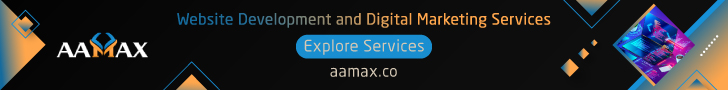WordPress powers over 40% of all websites on the internet, making it an attractive target for cybercriminals. Whether you’re running a personal blog or a business website, protecting your WordPress site from malicious actors should be a top priority. This comprehensive guide will walk you through the essential security measures to keep your blog safe from various cyber threats.
Understanding the Threat Landscape
Before diving into protection strategies, it’s crucial to understand what you’re defending against. Cyber villains employ various tactics to compromise WordPress sites, including distributed denial-of-service (DDoS) attacks, comment spam floods, brute force login attempts, and exploitation of vulnerable themes and plugins. Each of these threats requires a specific defensive approach.
Implementing SSL Certificates: Your First Line of Defense
Secure Socket Layer (SSL) certificates should be your starting point for WordPress security. SSL encryption protects data transmitted between your visitors’ browsers and your server, preventing man-in-the-middle attacks and ensuring data integrity.
Modern browsers flag non-SSL sites as “not secure,” which damages user trust and search engine rankings. Most hosting providers now offer free SSL certificates through Let’s Encrypt, making implementation straightforward. Once installed, configure WordPress to force HTTPS by updating your site URL in the WordPress admin panel and adding redirect rules to your .htaccess file.
SSL also protects sensitive information like login credentials and payment data from being intercepted during transmission, making it essential for any WordPress site handling user data.
Fortifying Against Brute Force Attacks
Brute force attacks involve automated attempts to guess your login credentials by trying thousands of username and password combinations. These attacks are particularly dangerous because they’re often successful against sites using weak passwords or default usernames like “admin.”
Start by creating strong, unique passwords for all user accounts, especially administrator accounts. Use a combination of uppercase and lowercase letters, numbers, and special characters. Consider implementing two-factor authentication (2FA) using plugins like Wordfence or Google Authenticator to add an extra security layer.
Limit login attempts by installing security plugins that automatically block IP addresses after a specified number of failed login attempts. Change your default WordPress login URL from “/wp-admin” to something more obscure, and consider implementing CAPTCHA verification for additional protection.
Regularly audit user accounts and remove any unnecessary administrator privileges. Create separate accounts for different purposes rather than sharing login credentials among team members.
Defending Against DDoS Attacks
Distributed Denial-of-Service attacks overwhelm your server with traffic from multiple sources, making your website inaccessible to legitimate visitors. While small blogs might seem like unlikely targets, attackers often use DDoS attacks as smokescreens for other malicious activities.
Implement a Web Application Firewall (WAF) through services like Cloudflare, Sucuri, or StackPath. These services filter incoming traffic and block suspicious requests before they reach your server. Many WAF providers offer DDoS protection as part of their security suite.
Configure rate limiting on your server to prevent excessive requests from single IP addresses. Most hosting providers offer DDoS protection at the infrastructure level, so discuss available options with your hosting company.
Consider using a Content Delivery Network (CDN) to distribute your content across multiple servers worldwide. CDNs can absorb and mitigate DDoS attacks while improving your site’s loading speed for legitimate users.
Combating Comment Spam
Comment spam not only clutters your website but can also contain malicious links and negatively impact your search engine rankings. Spammers use automated bots to flood comment sections with irrelevant content, promotional messages, and potentially harmful links.
Enable comment moderation in your WordPress settings to review comments before they appear publicly. Install anti-spam plugins like Akismet, which comes pre-installed with WordPress and uses machine learning to identify and filter spam comments automatically.
Implement CAPTCHA verification for comment submissions to prevent automated bots from posting spam. Consider requiring user registration before allowing comments, though this may reduce engagement from casual visitors.
Regularly review and clean existing comments, removing any spam that may have slipped through your defenses. Set up email notifications for new comments so you can respond quickly to potential spam attacks.
Managing Theme and Plugin Vulnerabilities
WordPress themes and plugins are common attack vectors because they often contain security vulnerabilities. Attackers actively scan websites for outdated plugins and themes with known security flaws.
Only install themes and plugins from reputable sources like the official WordPress repository or trusted developers. Avoid nulled or pirated themes and plugins, as they often contain malicious code.
Keep all themes and plugins updated to their latest versions. Enable automatic updates when possible, and regularly check for available updates in your WordPress dashboard. Remove any unused themes and plugins to reduce your attack surface.
Research plugins before installation by checking user reviews, developer reputation, and last update date. Avoid plugins that haven’t been updated in over a year or have poor reviews regarding security issues.
Consider using security plugins like Wordfence, Sucuri, or iThemes Security to scan your site for vulnerabilities and malware. These plugins can detect compromised files and alert you to potential security threats.
Additional Security Best Practices
Beyond addressing specific threats, implement these general security measures to strengthen your WordPress site’s overall security posture.
Keep WordPress core files updated to the latest version, as updates often include security patches for newly discovered vulnerabilities. Enable automatic updates for minor releases while manually reviewing major updates before implementation.
Regular backups are essential for recovery after a security incident. Use plugins like UpdraftPlus or BackupBuddy to create automated backups stored in secure off-site locations. Test your backup restoration process periodically to ensure it works when needed.
Hide sensitive information by disabling WordPress version disclosure, removing unnecessary meta tags, and configuring proper file permissions. Use security headers like X-Frame-Options and Content Security Policy to protect against common web vulnerabilities.
Monitor your website regularly for suspicious activity using security plugins or external monitoring services. Set up Google Search Console to receive notifications about potential security issues detected by Google’s crawlers.
Securing your WordPress blog from cyber villains requires a multi-layered approach combining technical measures, good practices, and ongoing vigilance. Start with the basics like SSL certificates and strong passwords, then build additional layers of protection against specific threats like DDoS attacks and comment spam.
Remember that security is an ongoing process, not a one-time setup. Stay informed about emerging threats, keep your software updated, and regularly review your security measures. By implementing these strategies, you’ll significantly reduce your risk of falling victim to cyber attacks and keep your WordPress blog safe for both you and your visitors.
The investment in proper security measures pays dividends in protecting your reputation, maintaining user trust, and ensuring business continuity. Don’t wait until after an attack to take security seriously – implement these protections today and sleep better knowing your WordPress blog is well-defended against cyber villains.