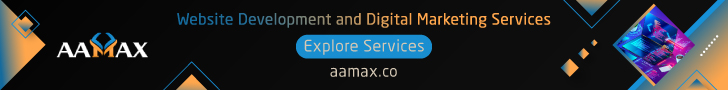Look, I get it. The campus bookstore already vacuumed your wallet, and the last thing you want is another subscription pop-up. So I hunted down three genuinely free AI helpers that don’t gate the good stuff behind “premium tiers.” I’ve been stress-testing them for the past semester, my inbox is now 80 % less panicked, and my students stopped sending me 2 a.m. “is this plagiarised???” emails. Let’s dive in.
1. Plagicure’s Plagiarism Remover – the guilt-free paraphrase button
Let’s be honest: sometimes your paraphrase still smells like Ctrl-C, Ctrl-V. This free Plagiarism Remover doesn’t just slap a synonym on every third word; it re-structures sentences, swaps in discipline-specific vocabulary, and even keeps your citations intact so your voice stays yours. I fed it a paragraph that Turnitin flagged at 42% similarity; it came back at 3%, and, plot twist, actually read better than the original. Students get peace of mind, and teachers stop seeing the same Wikipedia phrasing for the 47th time. Win-win.
Pro tip: run your draft through it before Grammarly so any accidental self-plagiarism from earlier outlines disappears.
2. Otter.ai – the free minutes that keep on giving
If you’ve ever zoned out for 30 seconds and missed the one definition that ended up on the midterm, Otter feels like sorcery. It transcribes live lectures or Zoom classes in real time, tags who’s speaking, and spits out searchable transcripts plus a tidy summary. I used it during a three-hour night class; afterward, I just skimmed the auto-generated “Key Points” instead of re-watching the whole recording at 1.5× speed.
Bonus for group work: drop the transcript into Google Docs and everyone can annotate without the “wait, what slide were we on?” chaos.
3. Canva for Education – design steroids without the price tag
Whether you need a slick slide deck, a meme for the class group chat, or an infographic that makes the Krebs cycle look , Canva’s AI has you. Type “make me a poster about photosynthesis that Gen Z will actually read,” and Magic Write coughs up copy while the image bot supplies neon-plant vibes. I built a 10-slide review game in under 12 minutes; my students thought I hired a graphic designer.
Educator hack: use the “classroom kit” templates to whip up differentiated worksheets, same content, three reading levels, zero extra nights lost to formatting.
Quick reality check
Nothing’s ever 100 % free. Plagicure pays the bills with optional word-boost packs, Otter will nudge you toward paid plans once you binge three-hour seminars, and Canva hopes you’ll buy the premium stock photos. But if you stay inside the generous free ceilings, your credit card stays in hibernation.
TL;DR (because you’re probably reading this on the bus)
Grab Plagicure to scrub accidental plagiarism, let Otter transcribe your next three-hour lecture binge, and fire up Canva for Education when your slides need to look like you hired Pixar. Your GPA, your students, and your bank account will all send thank-you notes.